MACH Experts: A discussion on the role of orchestration in composability Sign Up
Layout Models
What are Layout Models and why are they important?
A Layout Model in Agility represents the architecture and structure of your layout. It’s important to have a good Layout Model to make it as easy as possible for Editors to create new Layouts on your site.
When an Editor creates a Layout, they’ll be required to choose from a selection of pre-defined Layout Models that you’ve created as a Developer.
Model Structure
Each Model is made up of different Zones where Editors can add content. Components can be added, removed and rearranged within these Zones to structure a layout.
You might have one Model for your home page with a simple design and single Content Zone as well as a more complex two-column Layout model option with a Header, Main Content Zone and a Sidebar Zone. How you choose to structure your layouts is entirely up to you!
Creating a Layout Model
To get started with your first model
1. Navigate to Layout Models from the Models Section of your Agility Instance
2. Click + New Layout Model
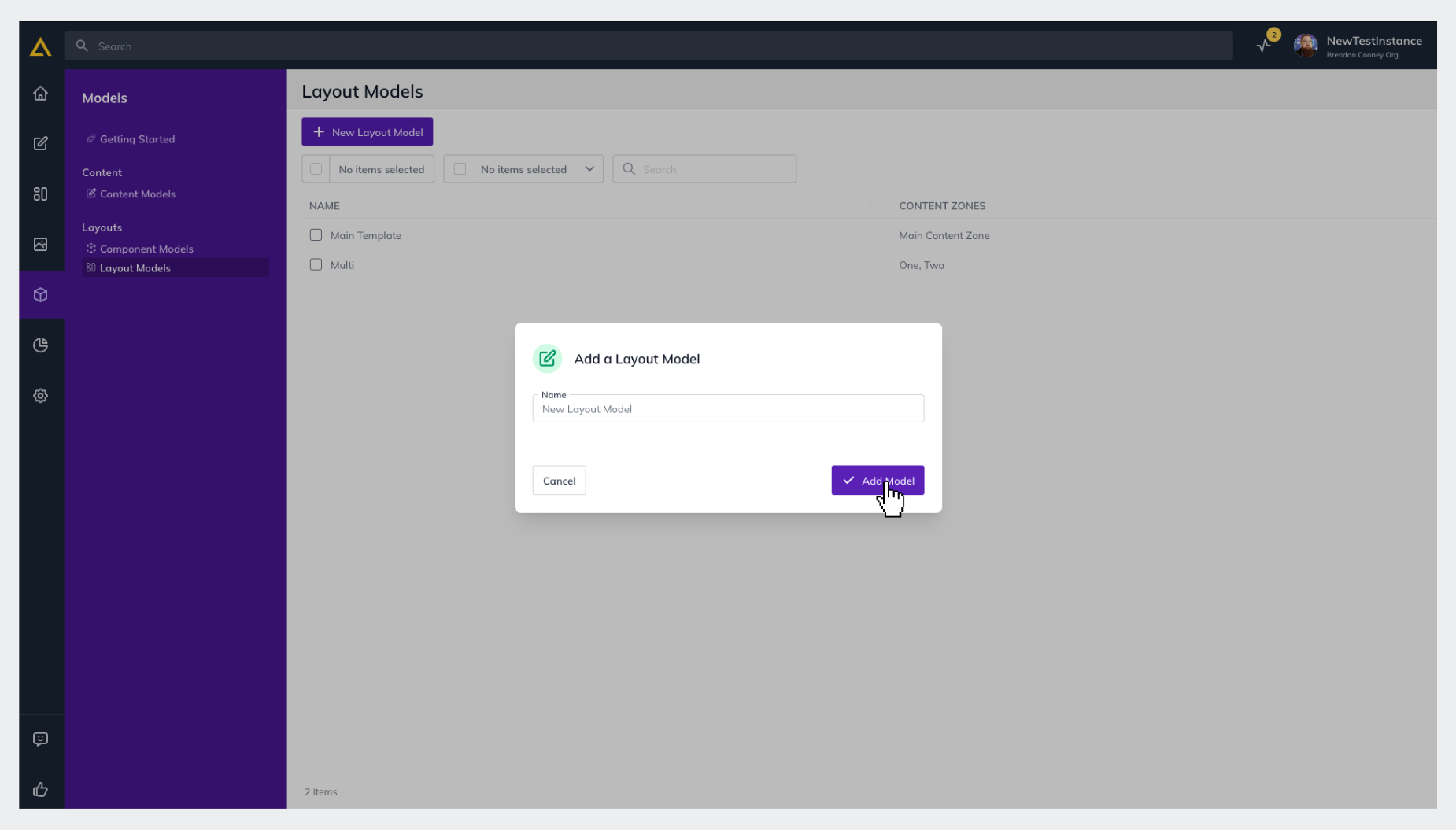
3. Give the Model a Name
4. Click Add Zone
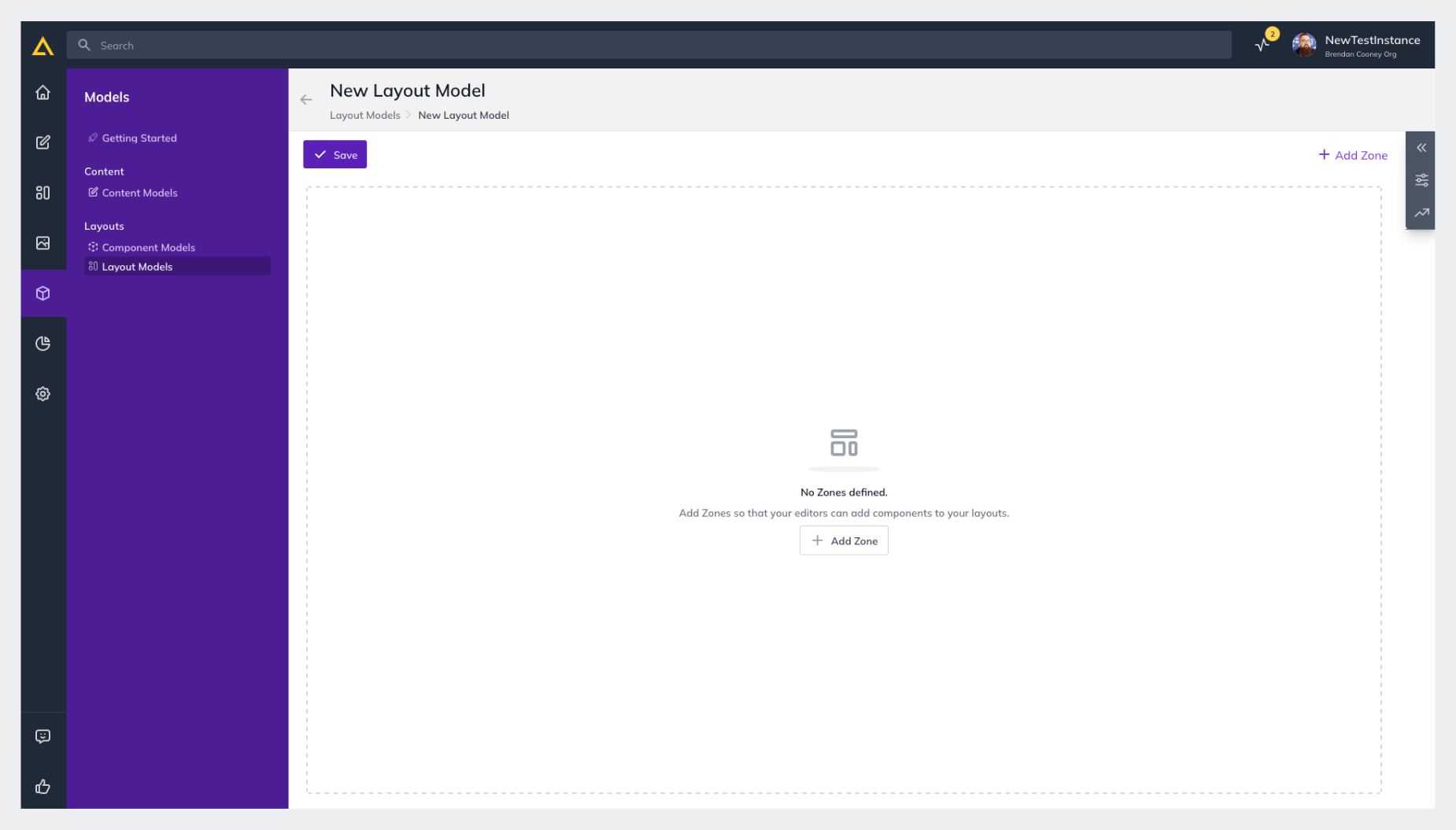
5. Give the Zone a Name and click Update Zone
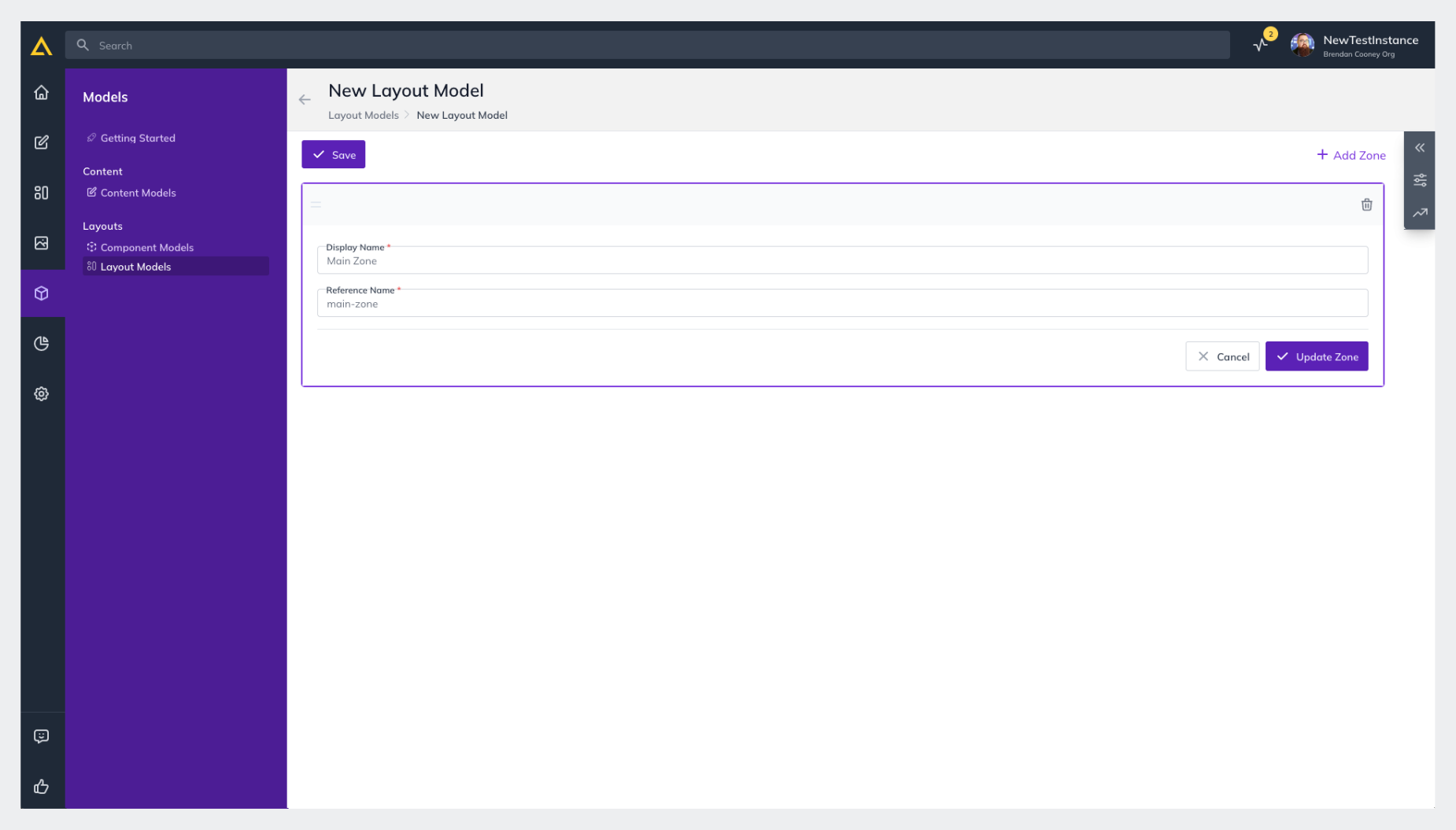
6. To create additional Zones, click the + Zone button and repeat as needed
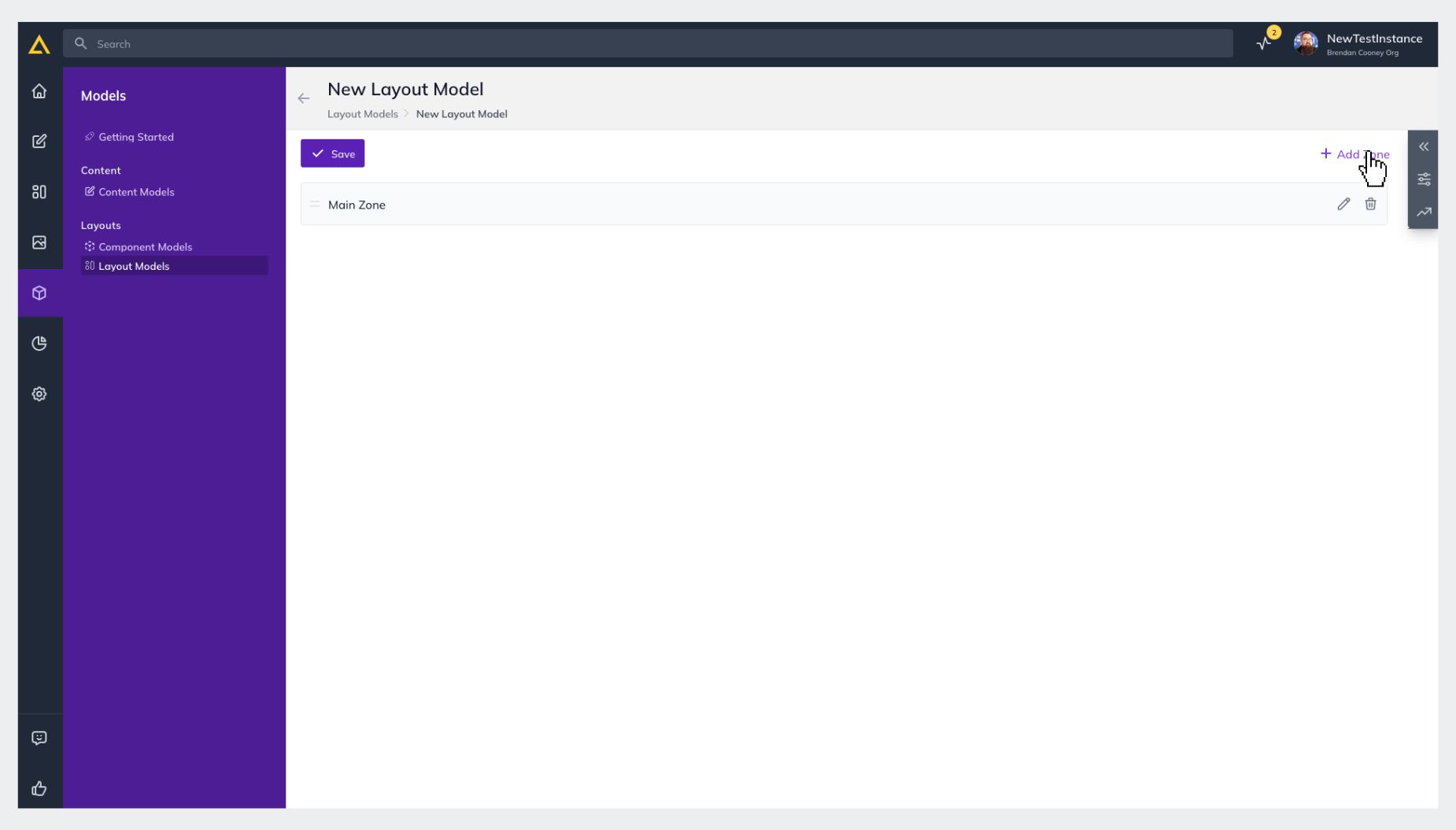
7. Click Save when you're ready
You’ll now see your new Layout Model in the Layout Models list and Editors can start using it for new Layouts
Rendering the Layout Model
In order to handle the rendering for the new Layout Model in your solution, you'll need to have code that will be responsible for rendering the model.
Further Reading