MACH Experts: A discussion on the role of orchestration in composability Sign Up
Teams
Using Teams in your Agility Organization can save you time and make user administration easier, faster, and more reliable. Instead of giving individual users access to each Instance in your Organization, you can simply grant access to an entire Team. This strategy allows you to control access simply by maintaining the membership of your Teams.
Note that Teams are only available for organizations that have at least one Enterprise level subscription.
For Organization Admins
As an admin, you can manage both the Users and the Teams in your organization.
User Management
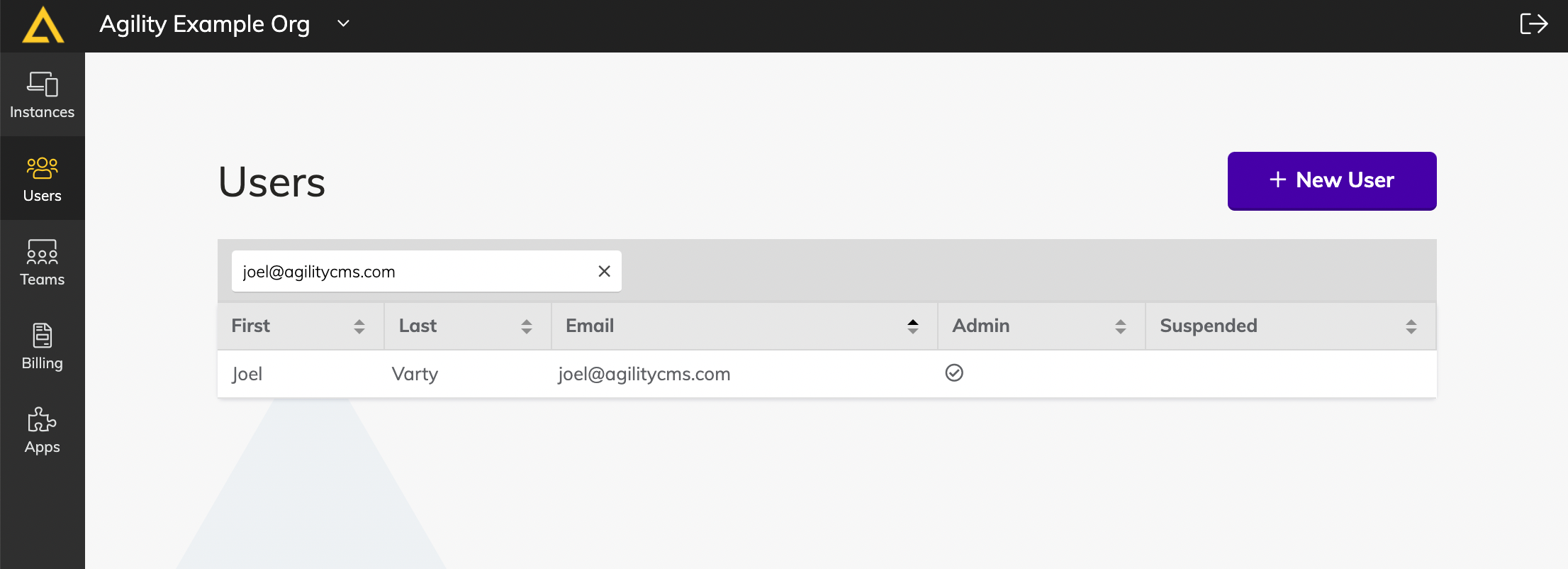
You can add new users, make them admins, suspend them, and even remove them from instance access as needed.
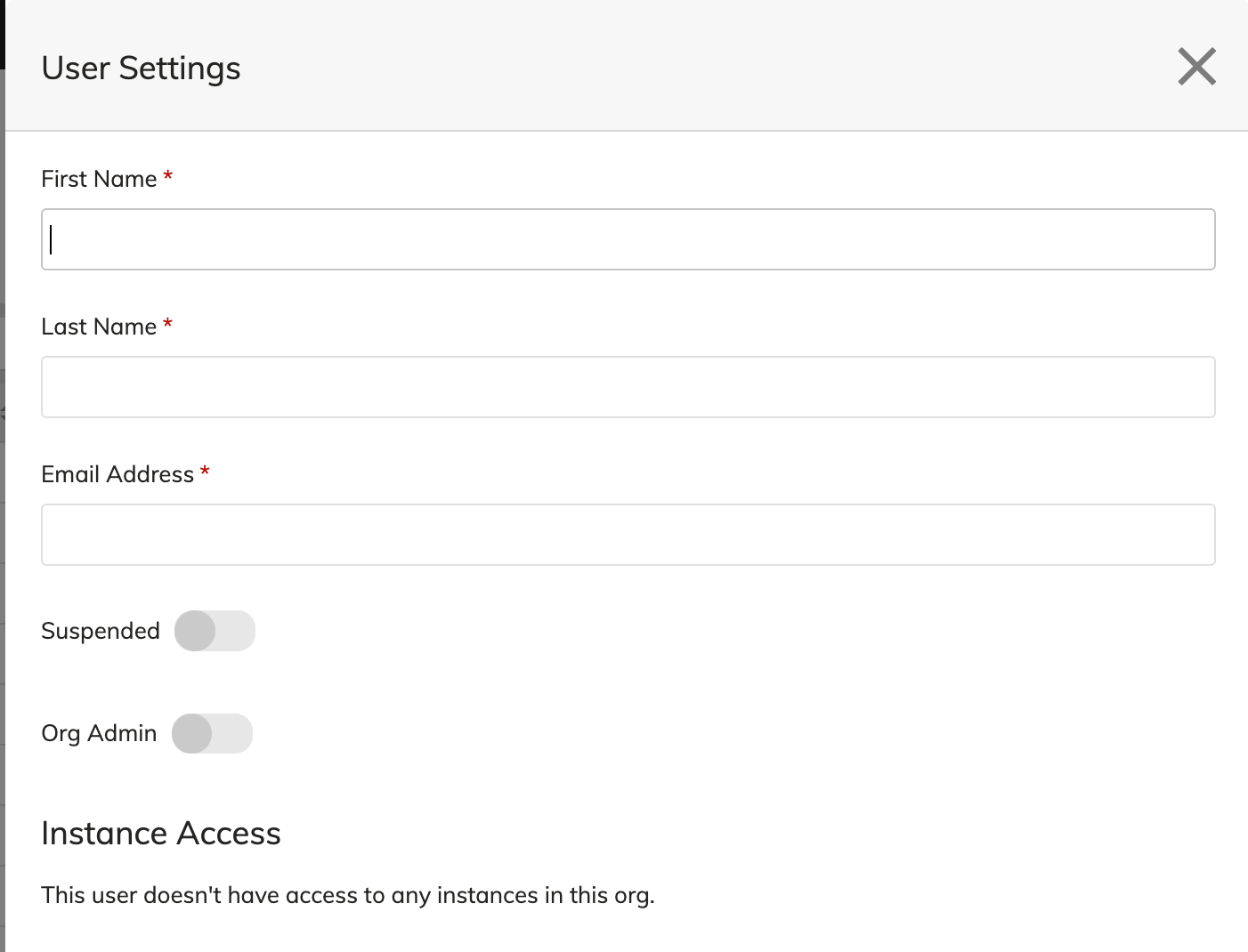
Team Management
You can now create teams and add users to them to match any structure that you need.
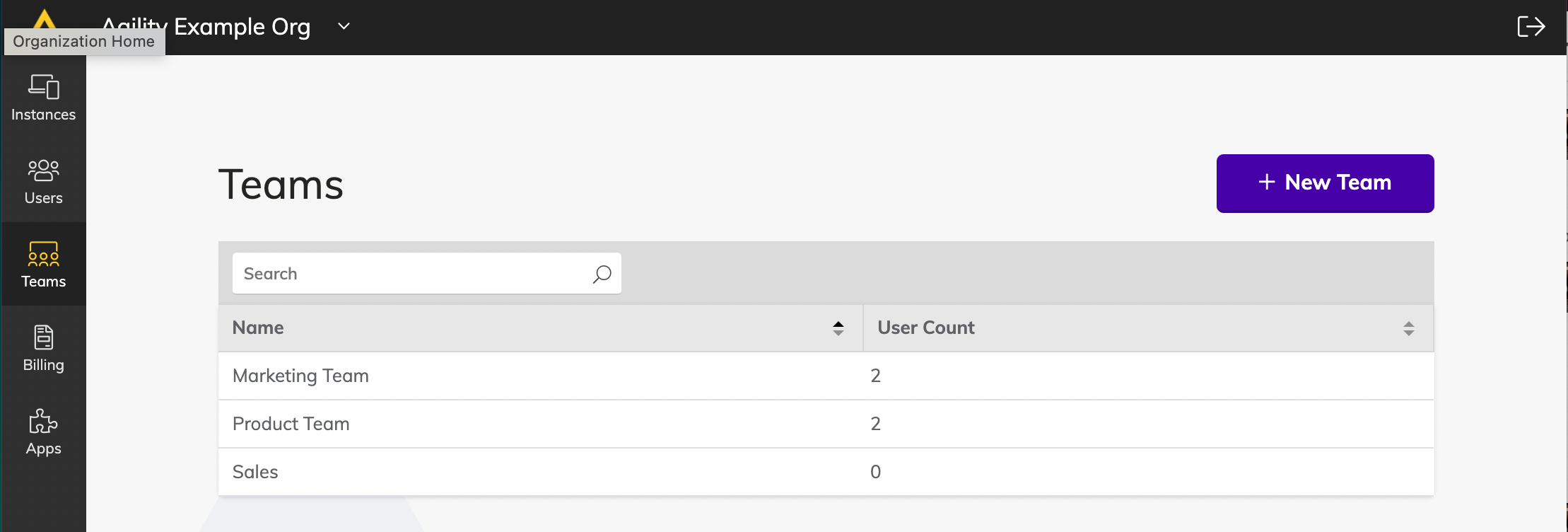
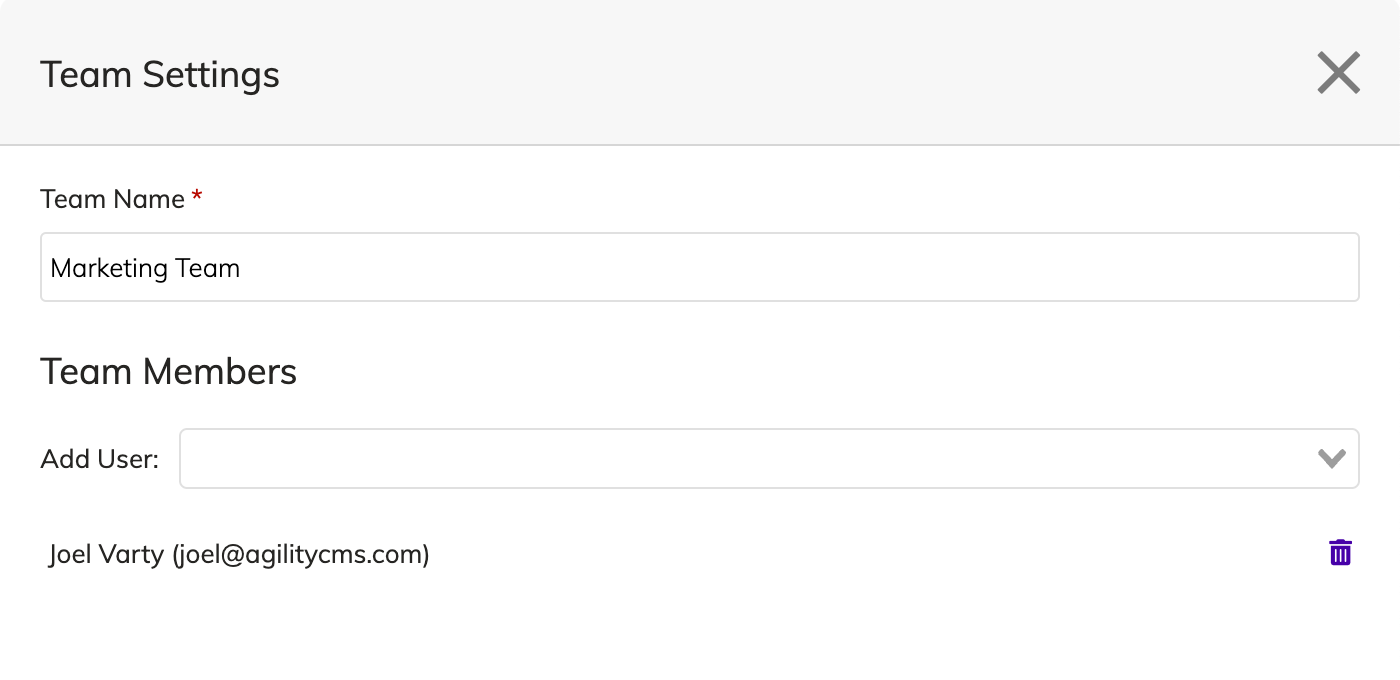
Team Roles
Once you have your users and teams setup at the organization level, you can now grant access to those teams within your Agility instances themselves.
This is done through the Settings | Team Roles section.
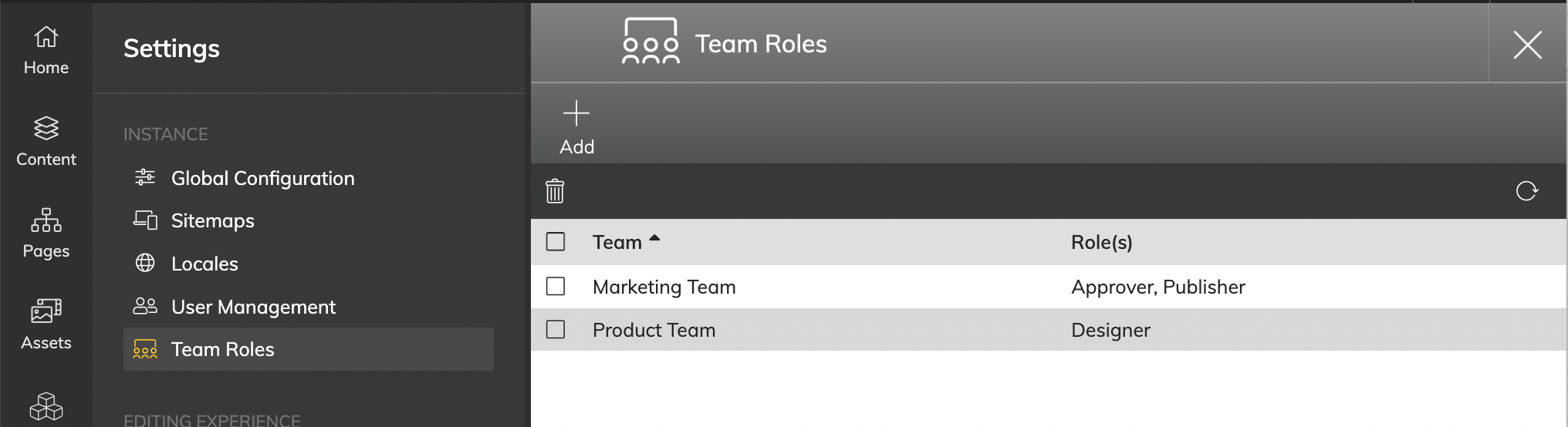
Any user that is on the team that you grant access to will now be able to access the instance with the roles specified. If they are on more than one team, they will get the roles from every team they are on in this organization.
If a user is on a team and has also been granted individual access to an instance in the Settings | Users section, the Team access will be ignored.
Additional Access on Pages, Content and Assets
Teams can also be granted granular security access to Pages, Content and Asset folder, just like with Users.