MACH Experts: A discussion on the role of orchestration in composability Sign Up
Initialize a Layout in Another Locale
Agility allows you to manage multiple languages for your website and easily toggle between them from the language drop-down in the top-left of your Layouts and Content dashboards.
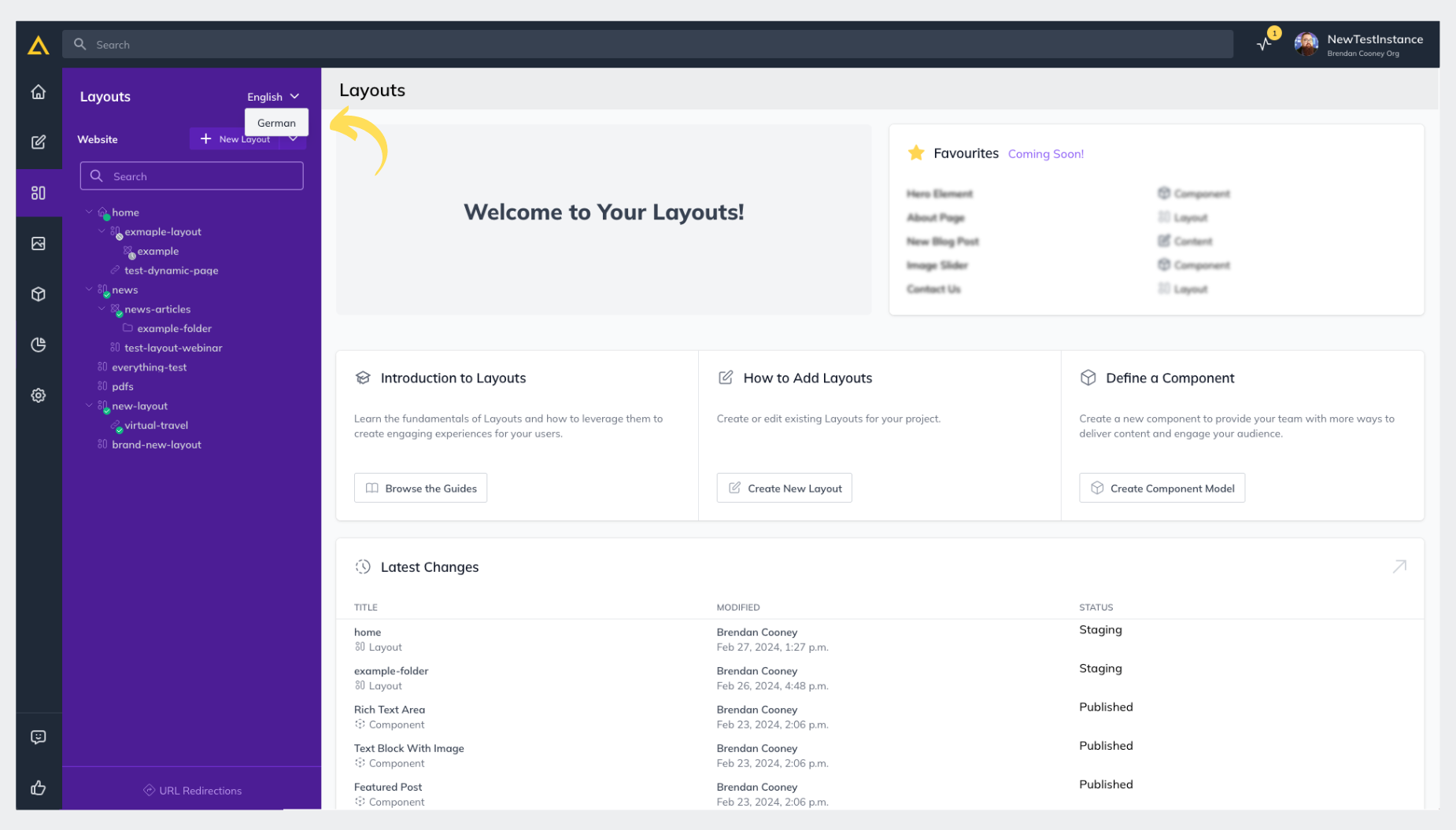
To initialize a Layout in another language that references the original page
1. Select the Layout you wish to initialize in another language
2. Using the Locale Selector, select the local you wish to Initialize the Layout in.
3. You will be asked to Initialize your Layout
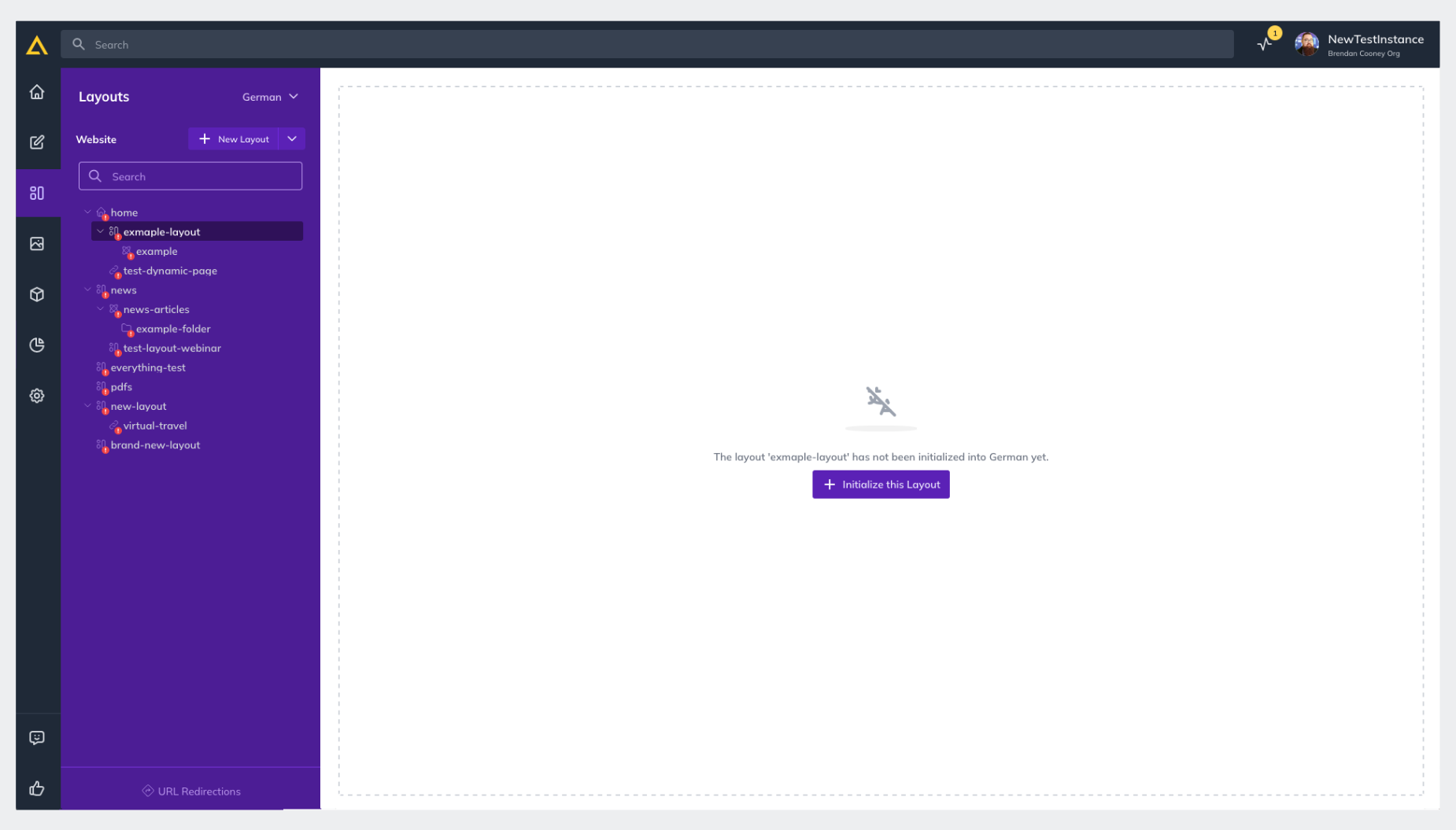
4. Click + Initialize this Layout and allow it a moment to complete
Your Components will now say New as they have not yet been initialized which we'll do in the next step!
To Initialize your Component Models
Simply click on the component you would like to initialize, you will be prompted with a message.
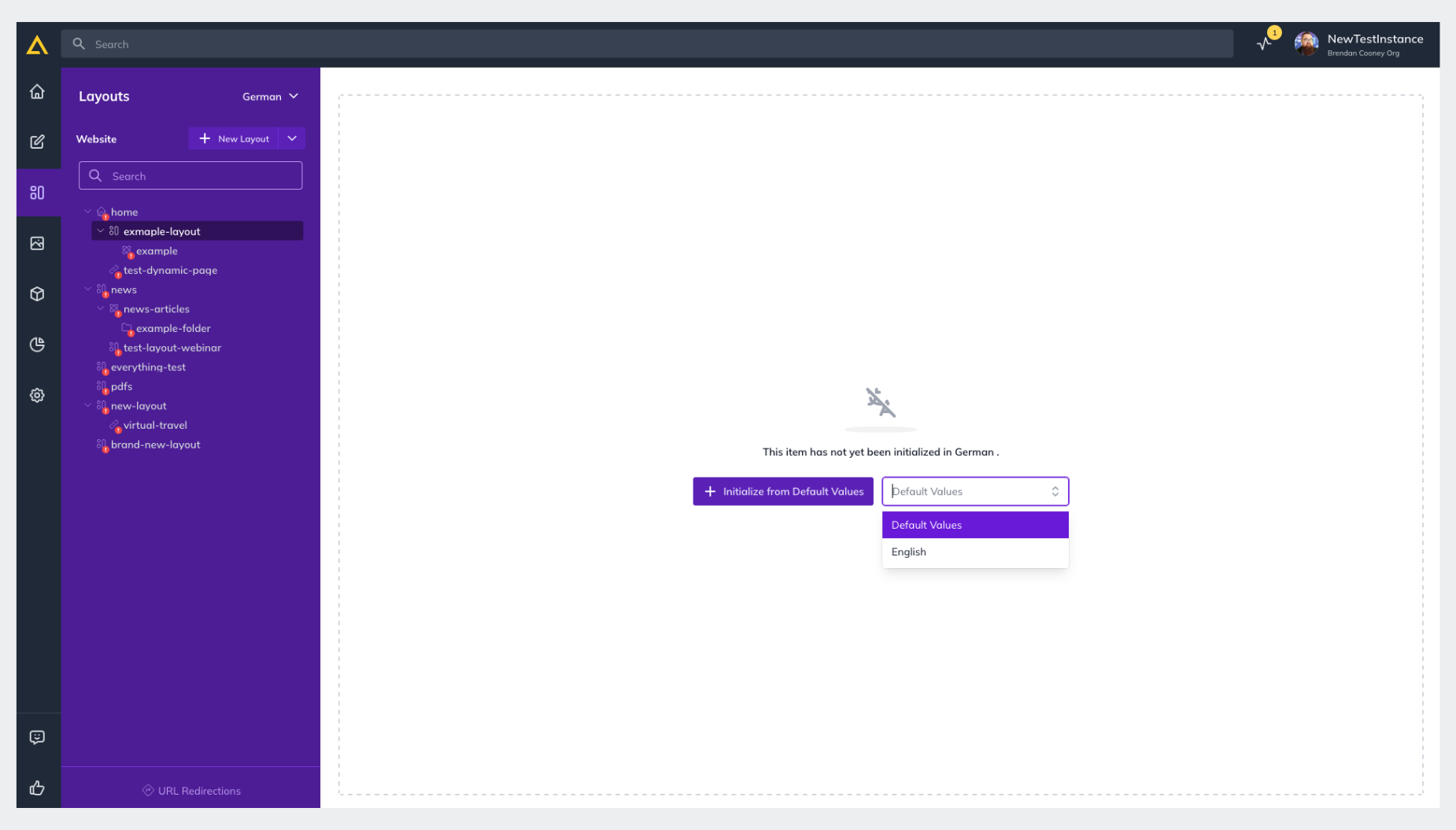
Initialize from another Locale
Initializing the Component from another locale will copy the over the content in from the specified Locale.
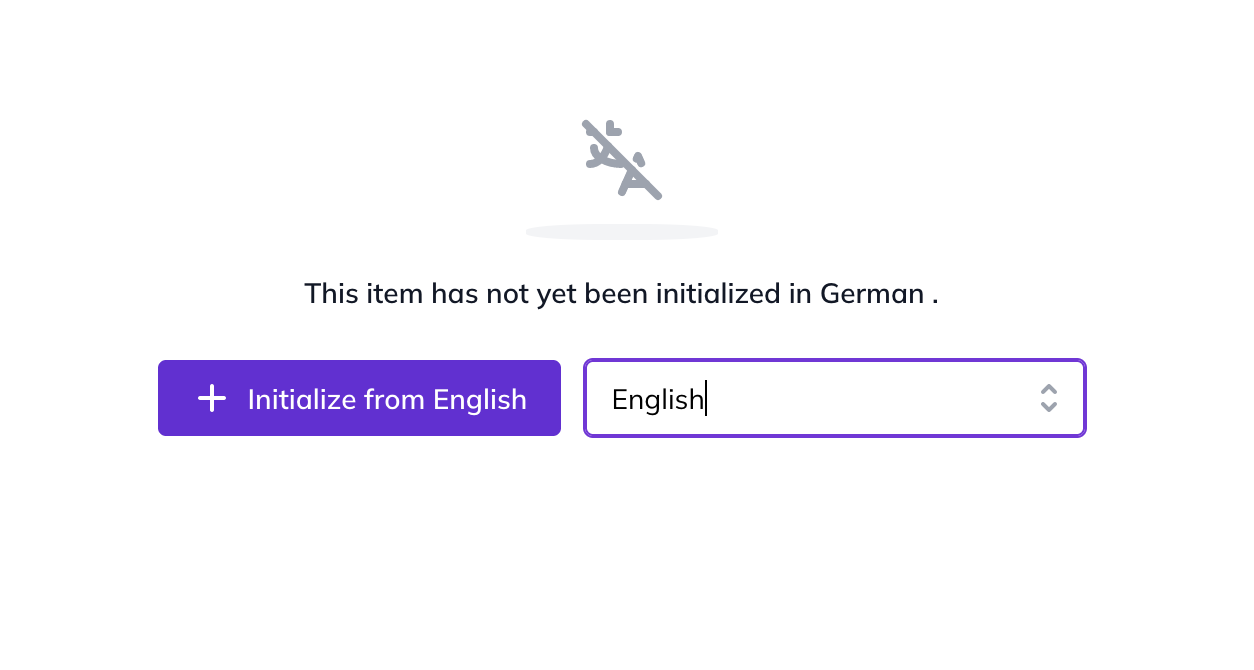
Initialize from Default Values
Initializing from Default Values will give you a blank slate to enter new content.
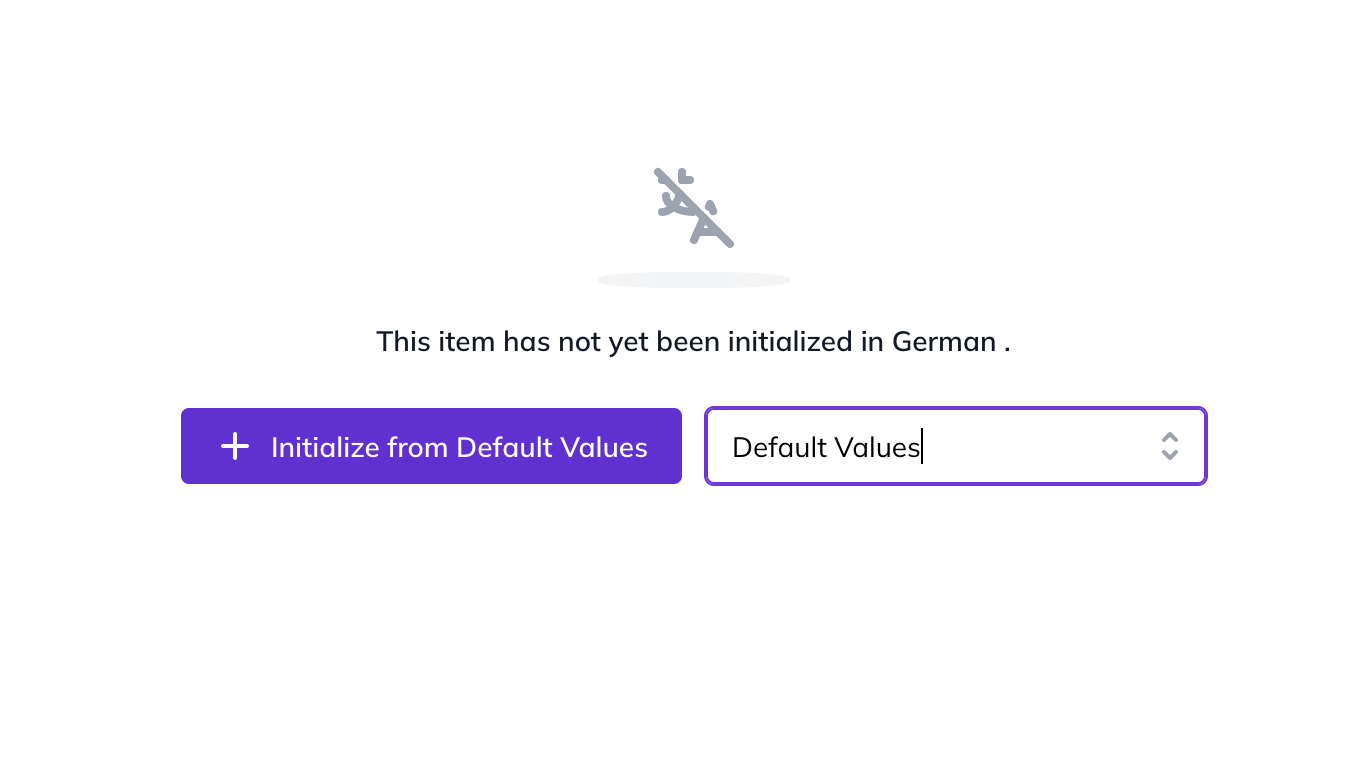
Note
Deleting a Component within a page that has been initialized from another locale will delete the Component across ALL locales. We highly suggest un-publishing a Component before deleting them.