MACH Experts: A discussion on the role of orchestration in composability Sign Up
Managing SEO for Editors
What is SEO Management and why is it important?
Creating a site that’s Optimized for Search Engines (SEO) is the combined responsibility of both the Developer creating and structuring the site as well as the Editors creating content for the site.
Agility helps streamline this process by providing some built-in fields as part of our Layout Management to empower Developers to use them and give Editors a consistent place to manage them. For best results they should be used whenever possible.
Managing SEO Properties
To access SEO options while editing a Layout click the Target icon found below Properties in the right-hand sidebar.
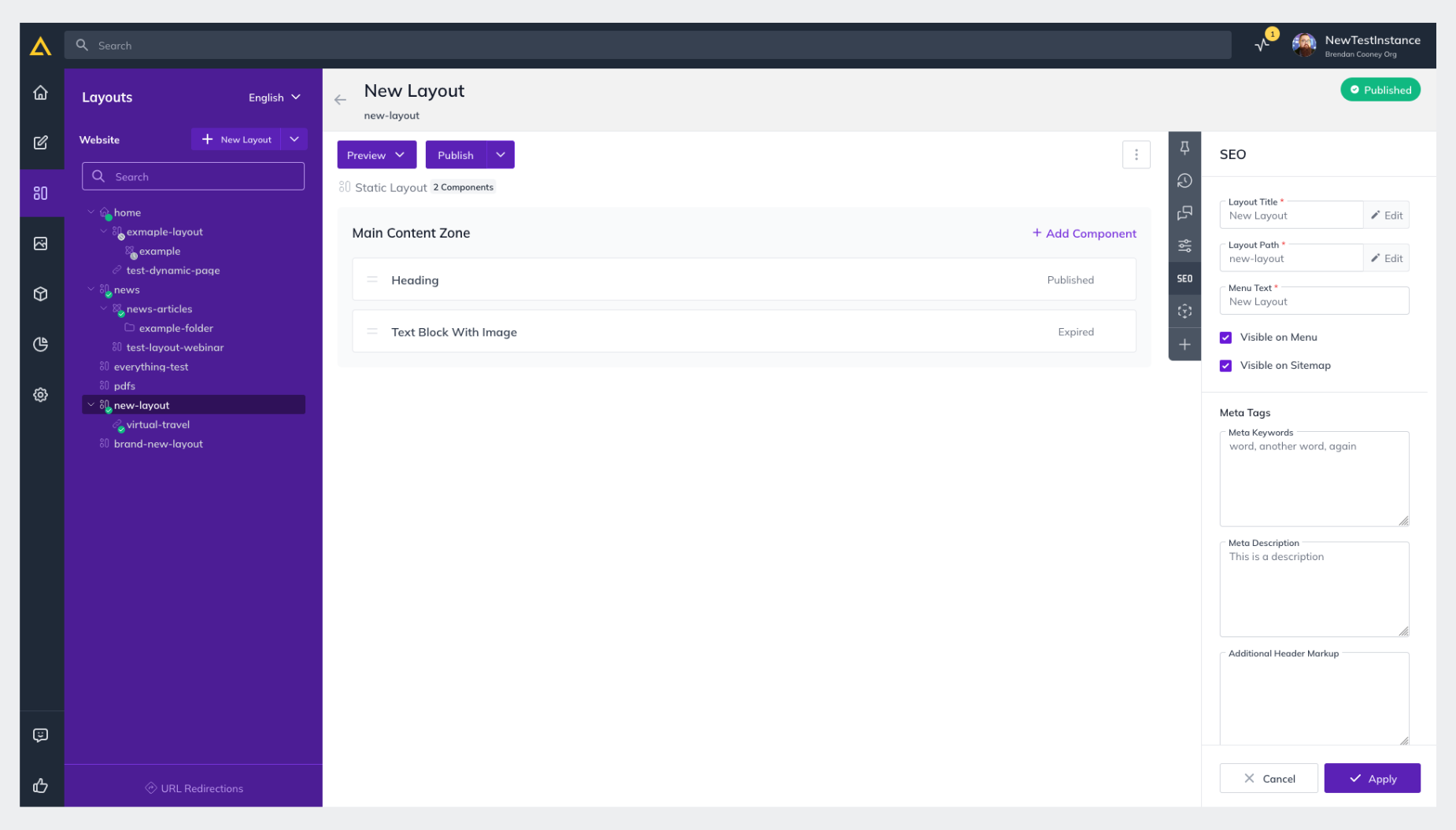
- Page Title – This represents the
<title>HTML element which supplies the Page Title that will be display in a Web Browser tab and in Search Engine results. - Page Path - The URL name for the page, i.e., yourwebsite.com/home or yourwebsite.com/about/services
- Menu Text – How you would like the name of your page to appear in Page Menus
- Visible on Menu - If you base your website navigation on the Sitemap, then this option allows the author to show/hide the page from your site menu. Similarly, if you have a “Sitemap” page that lists all the pages on your site, it allows the author to include or exclude pages from it.
- Visible on Sitemap – This option allows you to indicate whether the page should be included in the sitemap file that’s reported to Search Engines or if it should be crawled by robots.
- Meta Keywords – Keywords that describe your page. This is a plain text field and should not include any HTML
- Meta Description – This is where you put a description of the page for search engines to learn more about it and is often displayed in search results for potential visitors.
- Additional Header Markup - This property is designed to allow Editors to add additional HTML meta tags or scripts that should appear in the
<head>of the HTML document.
Further Reading
In this Article:
Was this article helpful?