MACH Experts: A discussion on the role of orchestration in composability Sign Up
Publish Multiple Layouts
In this guide we'll take a look at how to publish multiple pages in your Agility Instance.
1. From the Reports Section, click Ready to Publish
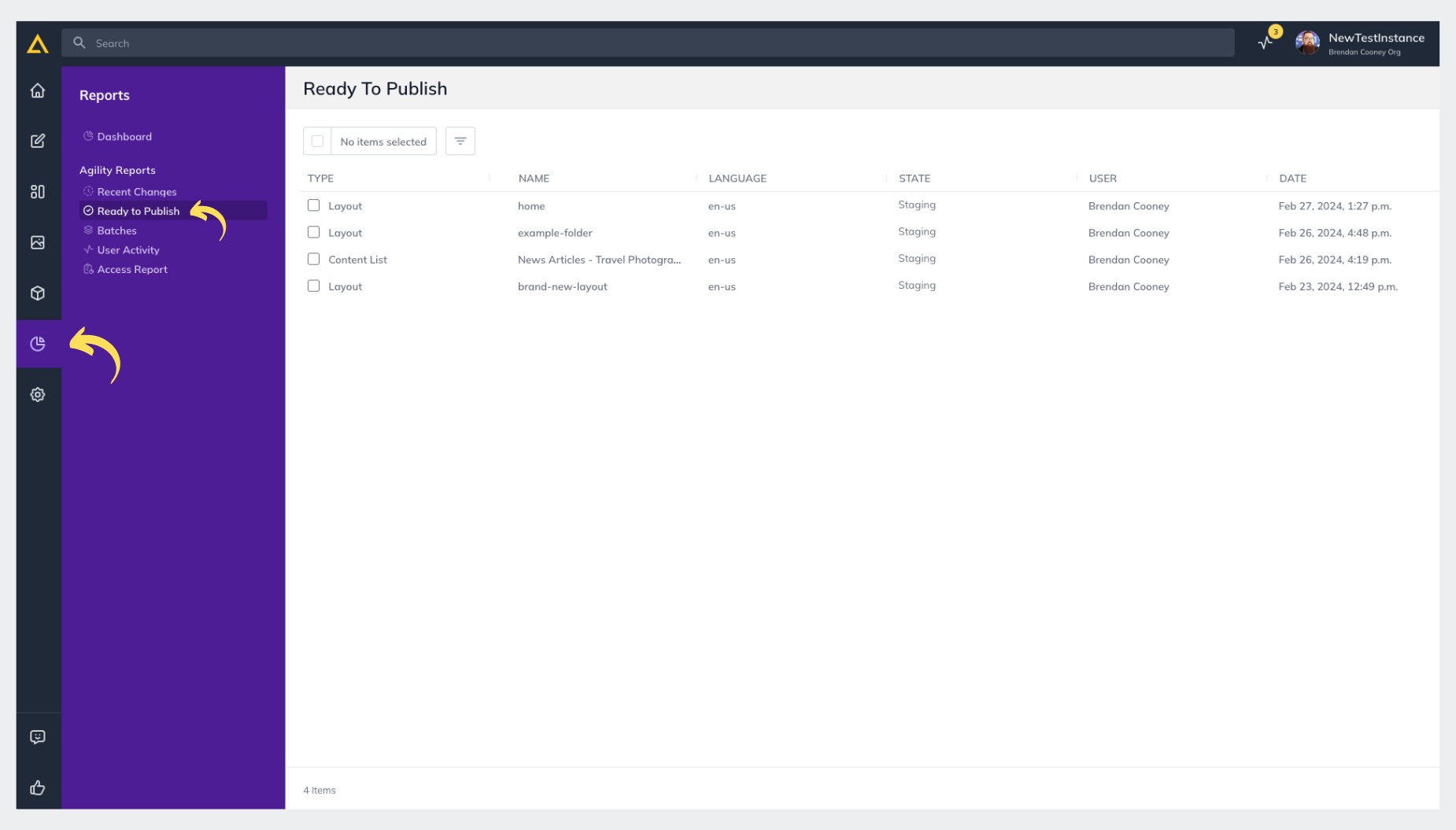
2. Select the Layouts you'd like to Publish
3. From the Selection Drop-down click Ready to Publish
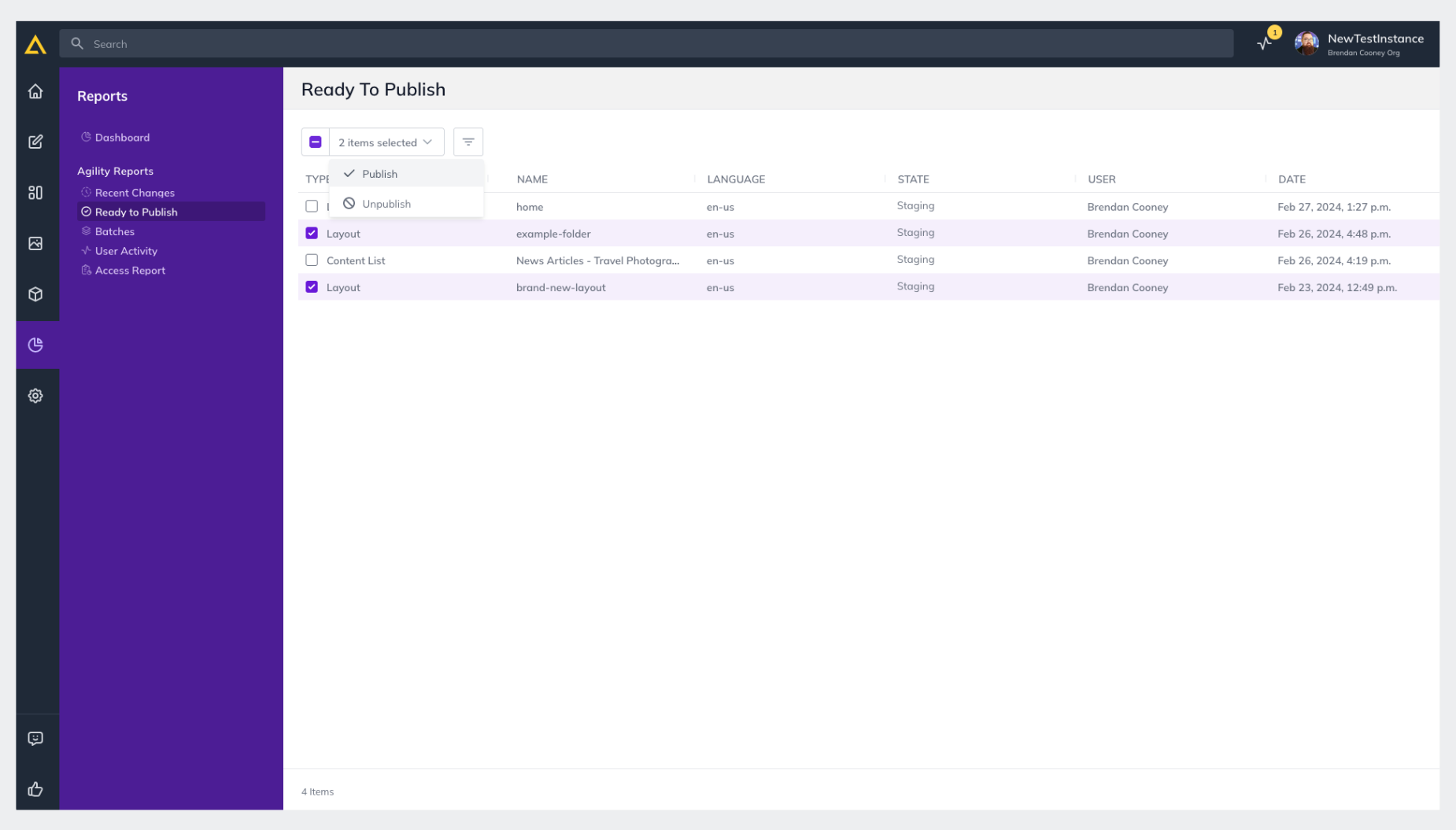
You should now receive confirmations that your pages have published.
In this Article:
Was this article helpful?